반응형
문제1 : Git Clone 으로 받은 Gradle Project 가 정상적으로 작동이 안되는 현상 발생.

해결 : build.gradle 우측버튼 클릭 후 Import Gradle Project 실행
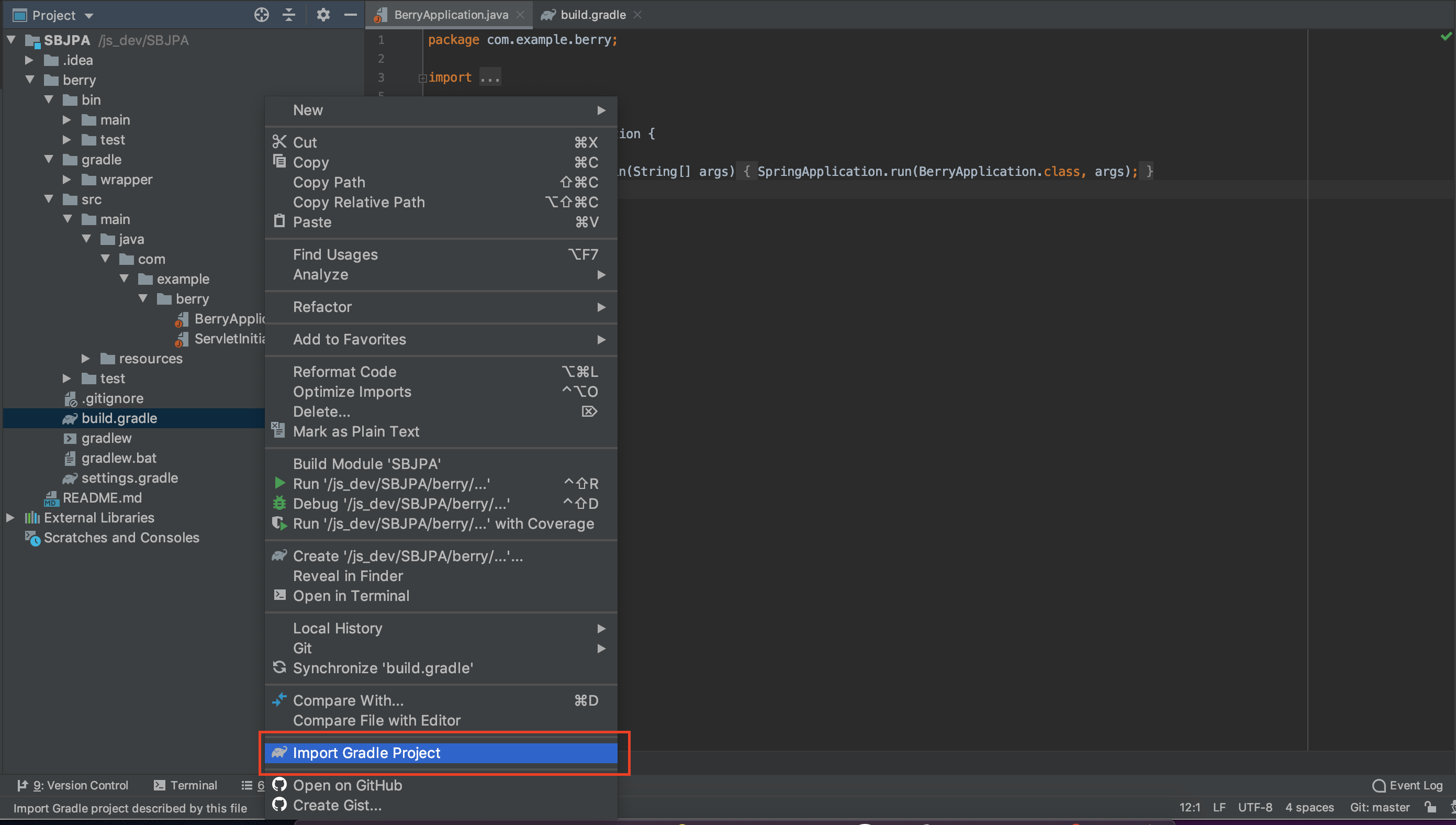
Import 이후 화면

-- 원인 파악이 늦어져 꽤나 시간을 소요하게 되었다. 기본적인 사항이라 관련자료가 많지 않음.
-- 참고자료 (stack overflow)
https://stackoverflow.com/questions/19596567/intellij-re-import-gradle-project
문제2 . Gradle Project실행 시 에러 발생
- 에러내용
더보기
2:29:51 오전: Executing task 'BerryApplication.main()'...
FAILURE: Build failed with an exception.
* Where:
Initialization script '/private/var/folders/qg/gqwnnhh16z34kx_xh9hqc6r80000gn/T/BerryApplication_main__.gradle' line: 18
* What went wrong:
A problem occurred configuring root project 'berry'.
> Could not create task ':BerryApplication.main()'.
> Unnecessarily replacing a task that does not exist is not supported. Use create() or register() directly instead. You attempted to replace a task named 'BerryApplication.main()', but there is no existing task with that name.
* Try:
Run with --stacktrace option to get the stack trace. Run with --info or --debug option to get more log output. Run with --scan to get full insights.
* Get more help at https://help.gradle.org
Deprecated Gradle features were used in this build, making it incompatible with Gradle 7.0.
Use '--warning-mode all' to show the individual deprecation warnings.
See https://docs.gradle.org/6.0.1/userguide/command_line_interface.html#sec:command_line_warnings
BUILD FAILED in 127ms
2:29:51 오전: Task execution finished 'BerryApplication.main()'.
해결 : Preferences->Gradle 설정 변경
- Build /Run 설정을 Gradle에서 IntelliJ IEDA로 변경

끝
반응형